A seamless customer experience is no longer a luxury, it’s a necessity. We’re sharing over 40 new features and updates for GoTo Connect to unify your software, turn customer data into actionable insights, and create effortless workflows. Keep reading to learn more about how these updates will enhance your GoTo Connect experience.
GoTo Connect
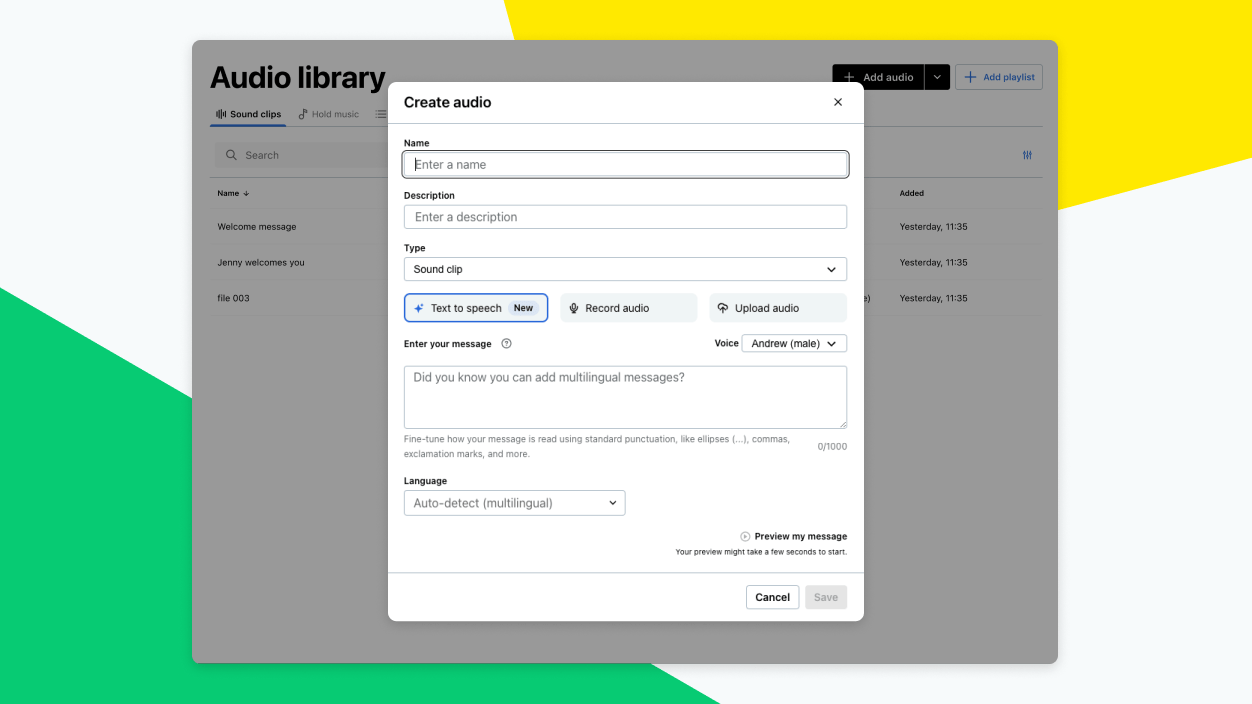
Text- to-Speech AI Sound Clips: Easily create professional sound clips with AI.
Instantly create polished sound clips that wow your customers and enhance your presence. Need a professional voice-over for your dial menu? Simply type out your script, choose from 4 different voices, and select from up to 90 languages and 11 background music options – all through the magic of AI.
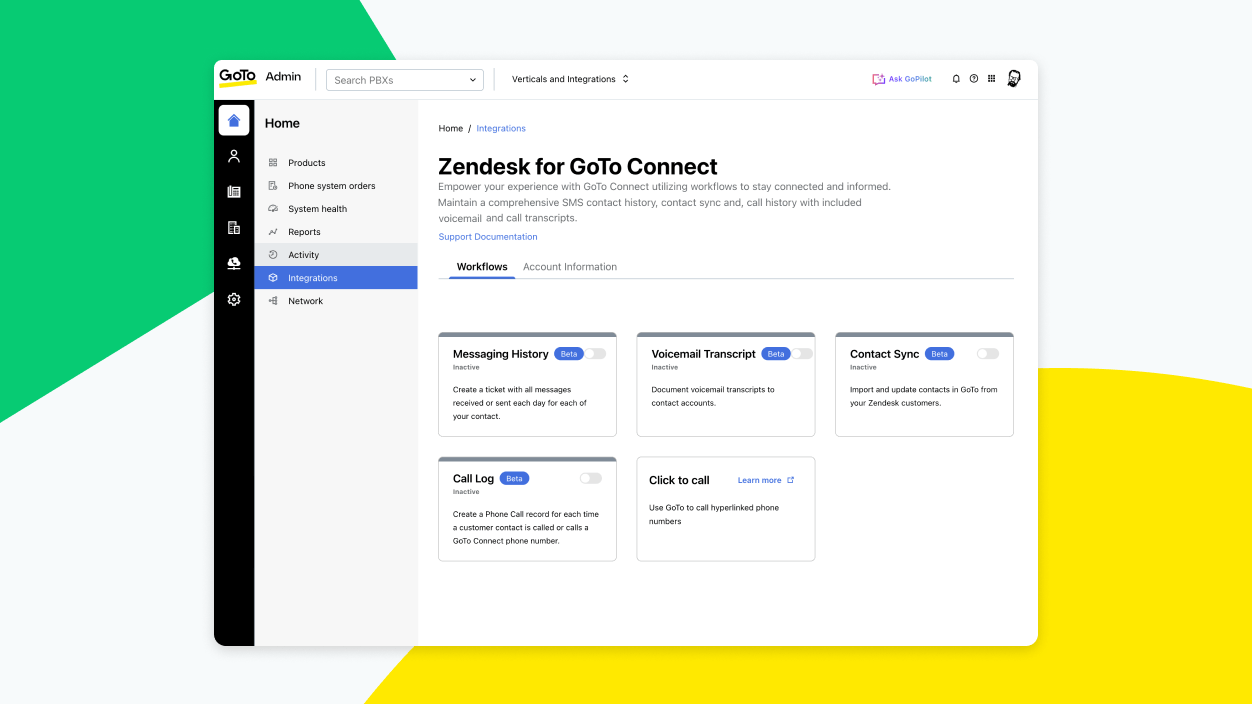
Zendesk Integration: Seamlessly integrate your communication workflow with Zendesk.
Bring all your customer data together across Zendesk and GoTo Connect to eliminate context switching and free up time for more complex tasks. With this time-saving integration, you can easily reach out to customers on their preferred channels from GoTo while maintaining a seamless conversation history from Zendesk.
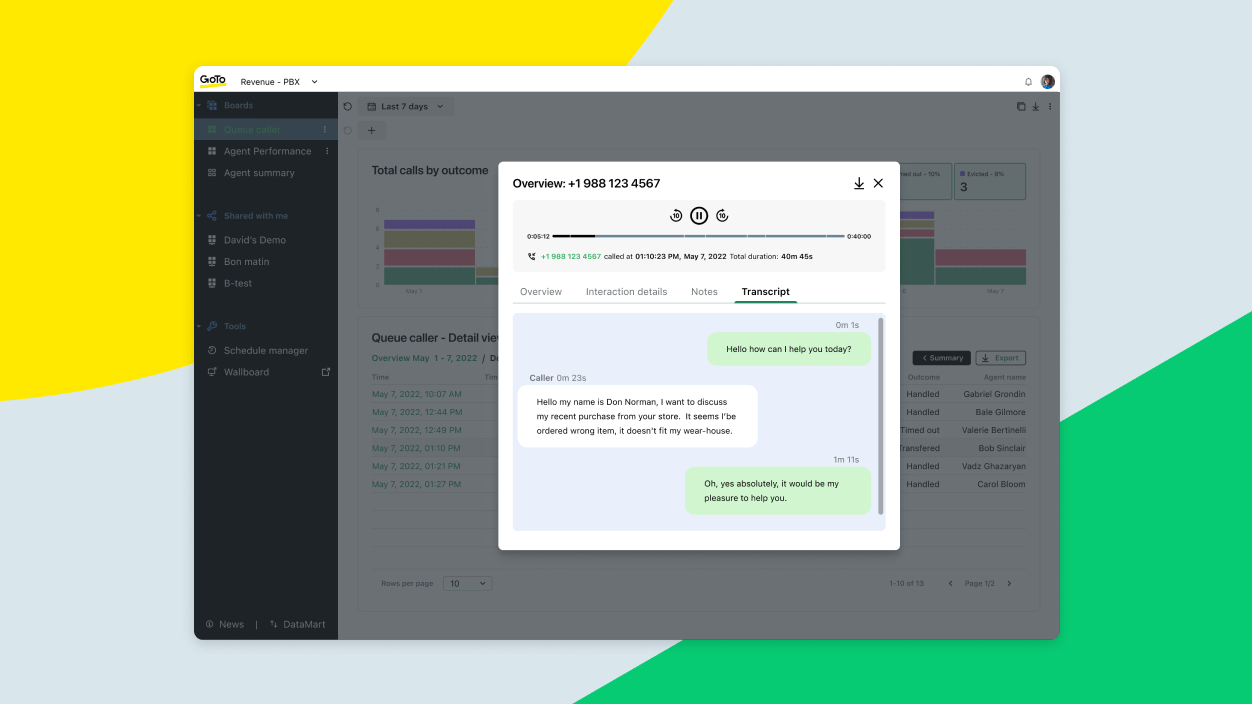
Call Transcriptions for Call Reports: Never miss a detail with call transcriptions.
The Reporting & Analytics package just got even better with the introduction of call transcriptions. Access a searchable record of every conversation for easy reference, boost productivity by reviewing content without listening to the entire recording, and enhance training and quality assurance with streamlined call reviews. Simply put, call transcriptions transform your customer experience.
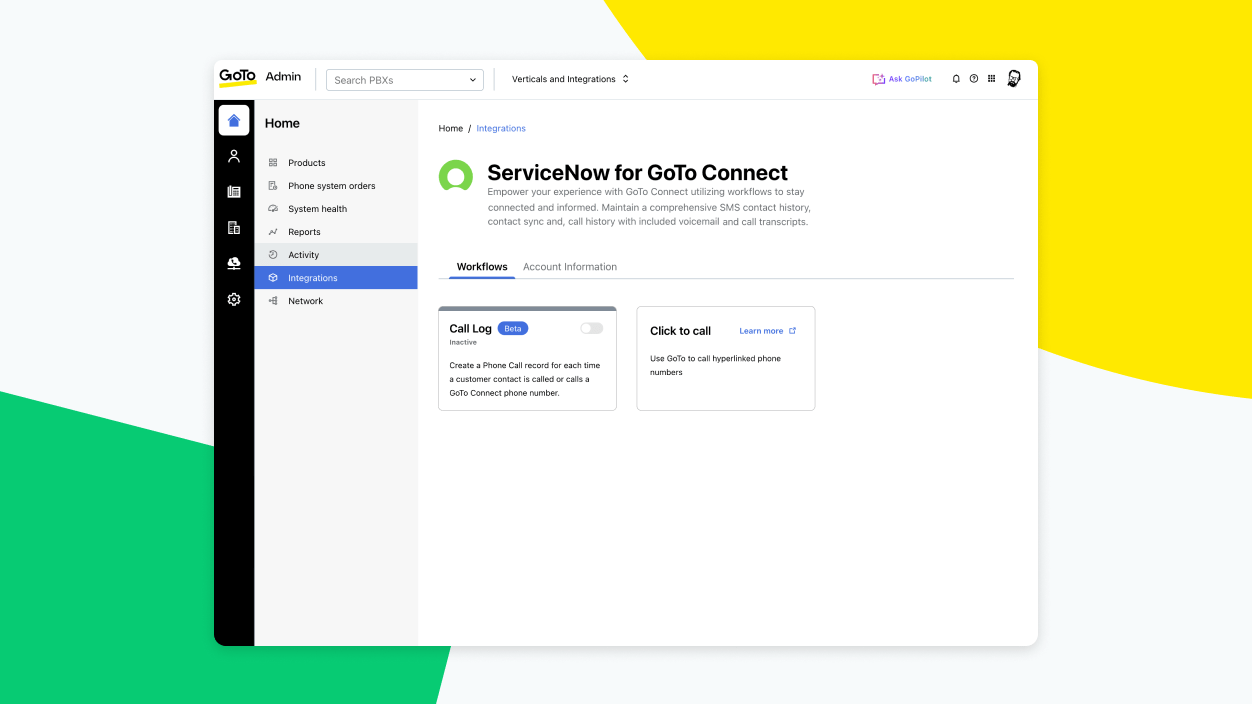
ServiceNow Integration: Sync ServiceNow with GoTo Connect for effortless workflows.
Say goodbye to information silos with our ServiceNow integration. By centralizing your customer data, your teams can collaborate easier, resolve incidents faster, and get a complete view of customer needs. With a clearer view of workflows and processes, you can make smarter, data-driven decisions to boost your customer service.
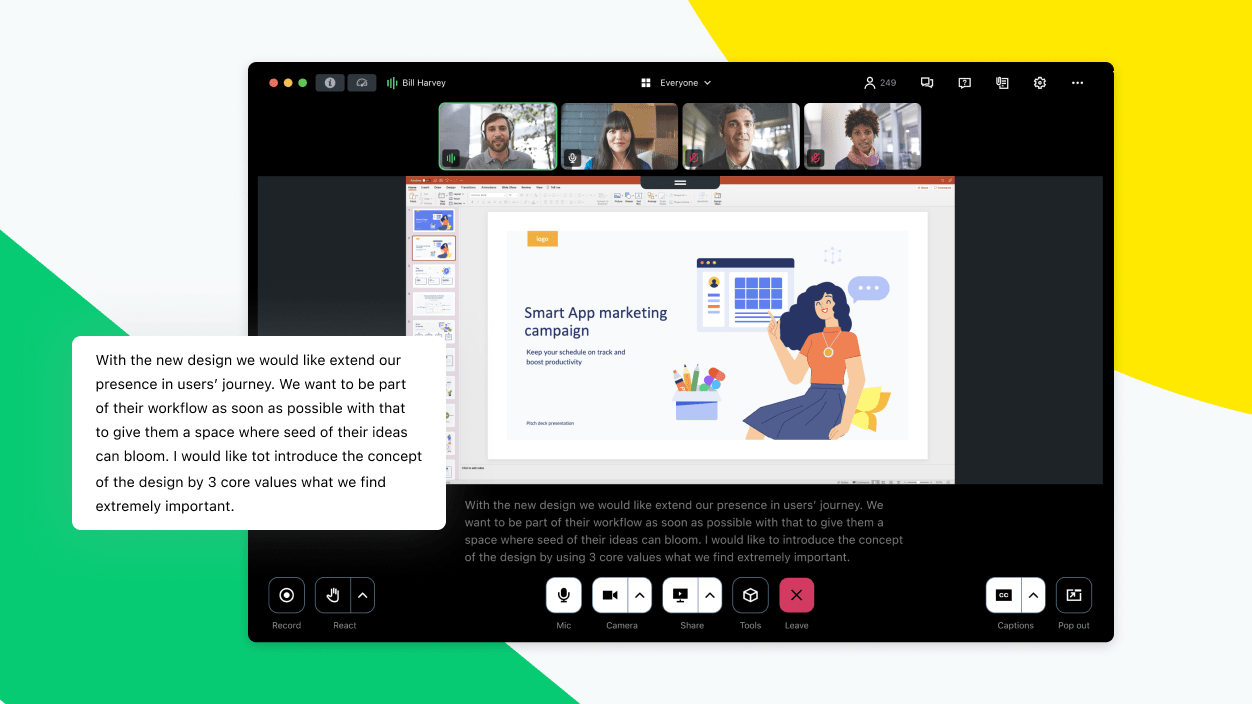
Closed Captioning (Beta): Enhance meetings with real-time audio transcriptions.
Make your meetings more engaging and accessible with real-time closed captioning. Closed captions turn audio into text. It’s available in any session, boosting comprehension and keeping everyone focused. It's a simple way to help everyone stay on track and retain information.
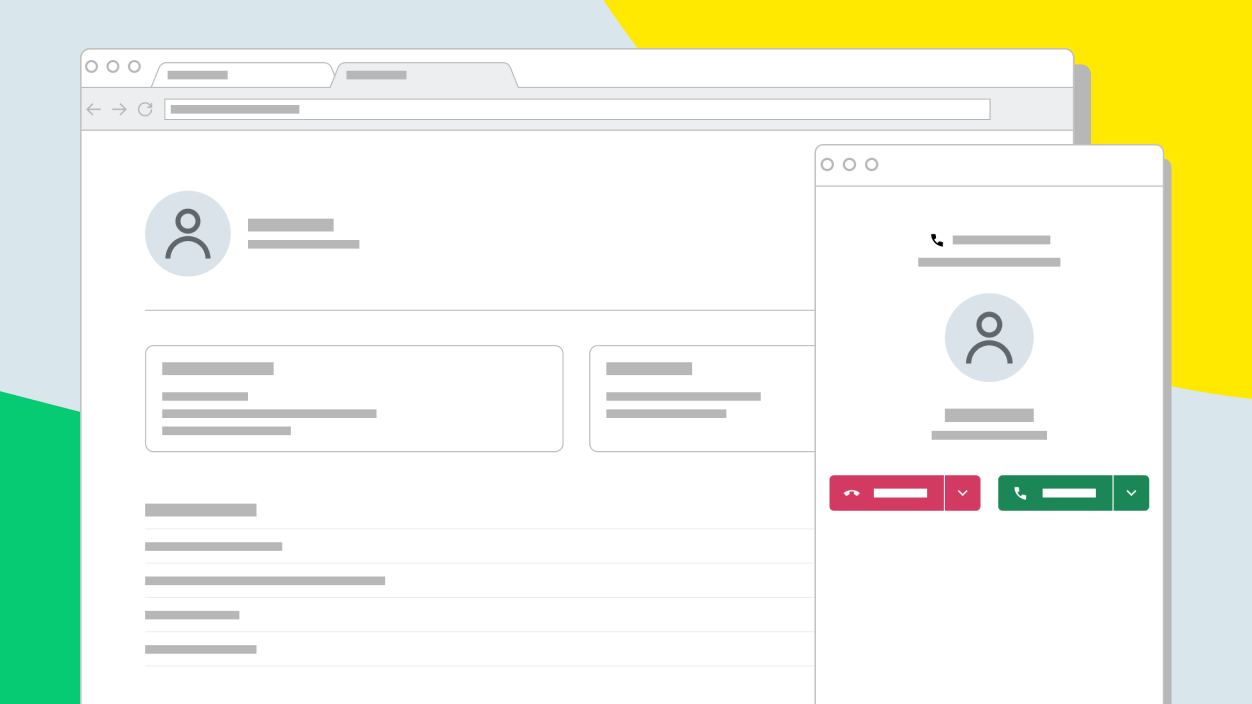
Screen Pop for Voice Calls: Personalize every conversation right from the start.
Screen pops put all the caller information right at your fingertips. With their relevant details in one place, you’ll save time, boost efficiency, and enhance your customer experiences from the very first call.
AI Call Summary for Call Reports: Improve the customer experience.
With AI Call Summaries in the Reporting & Analytics package, you’ll get detailed recaps after every customer call in a matter of seconds. These summaries sift through call records to highlight key details, providing you with valuable insights into issues and ultimately, enhancing the customer experience.
Push to Talk: Speak freely in your meetings with a single click.
Eliminate the need for multiple clicks when you want to chime in. Simply hold the spacebar to unmute, speak freely, and release to mute again. This is seamless participation, one smooth click at a time.
Resolutions for Call Reports: Uncover deeper insights and optimize performance.
Get a clear view of call outcomes with our new Resolutions reporting. Quickly spot trends and refine your analysis with detailed call type and resolution filters. Richer data and advanced filtering options turn your call information into actionable insights that drive business growth.
More new features and enhancements in GoTo Connect.
- Integrations: Sync GoTo Connect with common CRMs including Sugar CRM, Pipedrive, Freshsales, and Freshdesk for better workflows and an integrated experience.
- Dark Mode in the GoTo App: A new dark theme is available for reduced eye strain, better battery life, and enhanced visual appeal.
- Shared Contacts: Create contacts that everyone in your organization can view and edit.
- Advanced Mobile Notification Preferences: Control how every inbox-specific notification is received.
- Custom Deskphone Background Image: Personalize your deskphone background image with your own image.
- Multiple Device Support: Assign more than one deskphone to users in the admin portal.
- UK SMS Support: Start texting locally in the UK using the GoTo app messaging features.
Contact Center
The momentum continues with our Contact Center updates, where customer communication and experience are transformed to create the most out of every customer interaction. Discover what’s new with Contact Center to improve your customer experience.
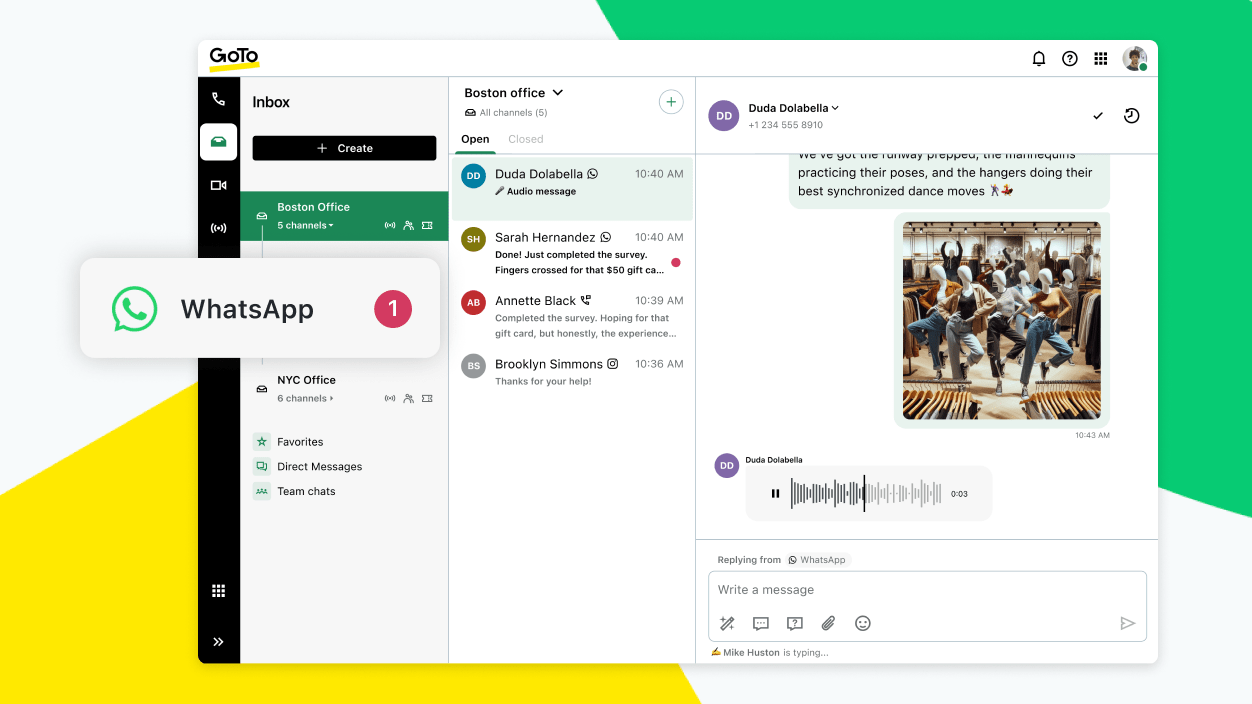
WhatsApp Channel: Connect with customers on the world’s most popular messaging platform.
Coming on the heels of our WhatsApp announcement, we’ve introduced WhatsApp channel as the newest addition to our multichannel lineup for our Customer Engagement and Contact Center products. Now your customers can reach you on their favorite platform, whether it’s through text, images, videos, and more. Enjoy a richer, more convenient, and more engaging communication experience for both your customers and your business.
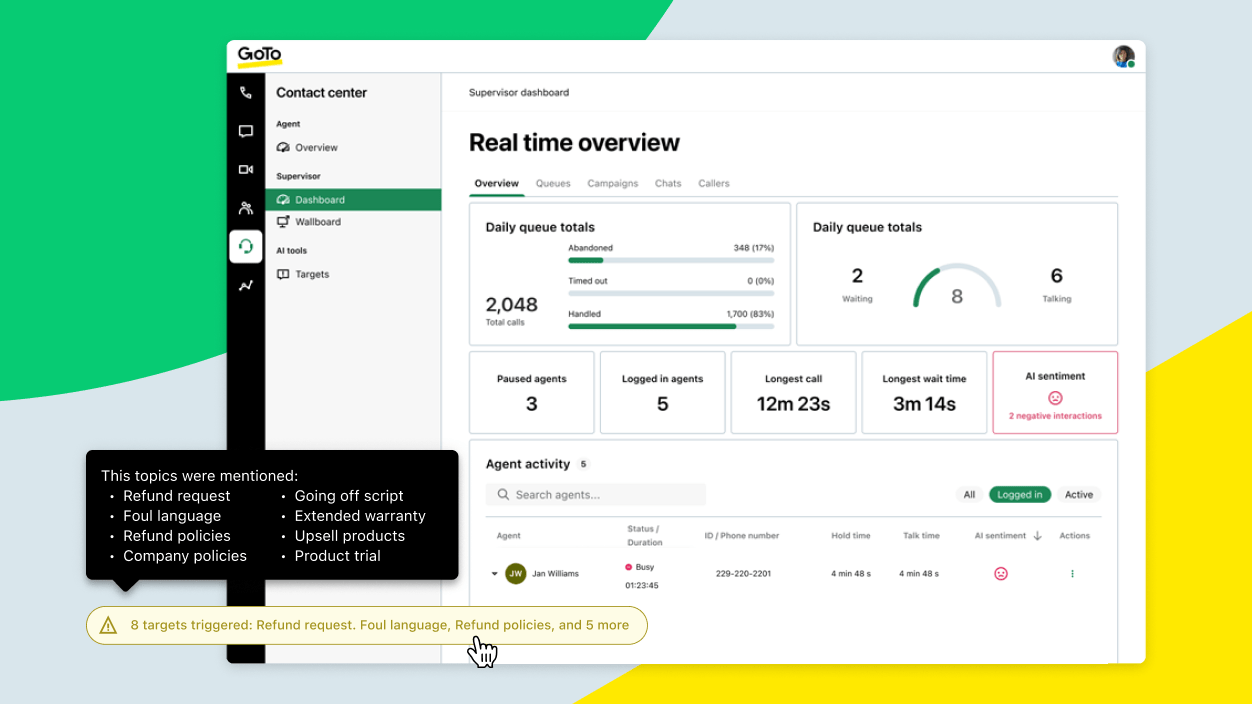
AI Topic Flags: Track and analyze key topics in customer communications.
Stay ahead of important customer issues like account cancellations by keeping an eye on key topics. With advanced speech analysis, you can spot and track important trends, evaluate calls for patterns, and monitor historical data. Now, it’s easier than ever to gain a deeper understanding of customer satisfaction and improve your overall CX performance.
Advanced Handle Time Reporting: Unlock deeper insights with enhanced agent reporting.
Our Agent Performance board now includes handle time and workload reporting, giving you the tools to optimize agent performance and identify areas for improvement. See talk time, hold time, and wrap-up time in a simplified view. A new toggle lets you analyze handle times as both average and summed values for maximum flexibility.
More new features and enhancements in Contact Center
- Outcome Detail Chart: View a comprehensive report to analyze call failures and their outcome.
- Unified Agent Presence Management: Sync presence across all GoTo devices and systems.
Customer Engagement
We’re back with more updates to our cutting-edge Customer Engagement solution, delivering deeper connections and maximizing productivity. Check out what’s new in Customer Engagement below.
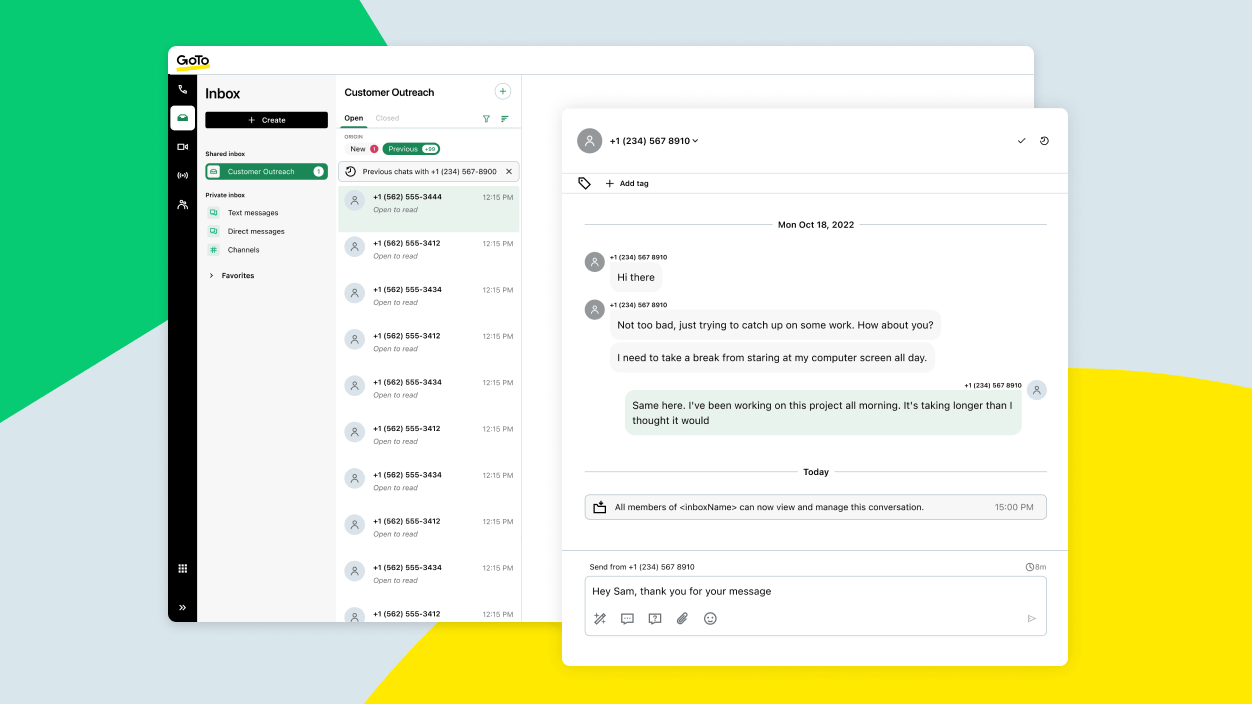
Inbox Conversation History: Streamline customer conversations with complete conversation history.
Say goodbye to conversations without context. Now, you can instantly access past conversations across private and shared inboxes, see the full message history with a simple scroll during active conversations, and reach out to customers with a single click, even after the conversation ends. Enjoy a seamless view of every interaction, allowing your team to deliver exceptional customer experiences.
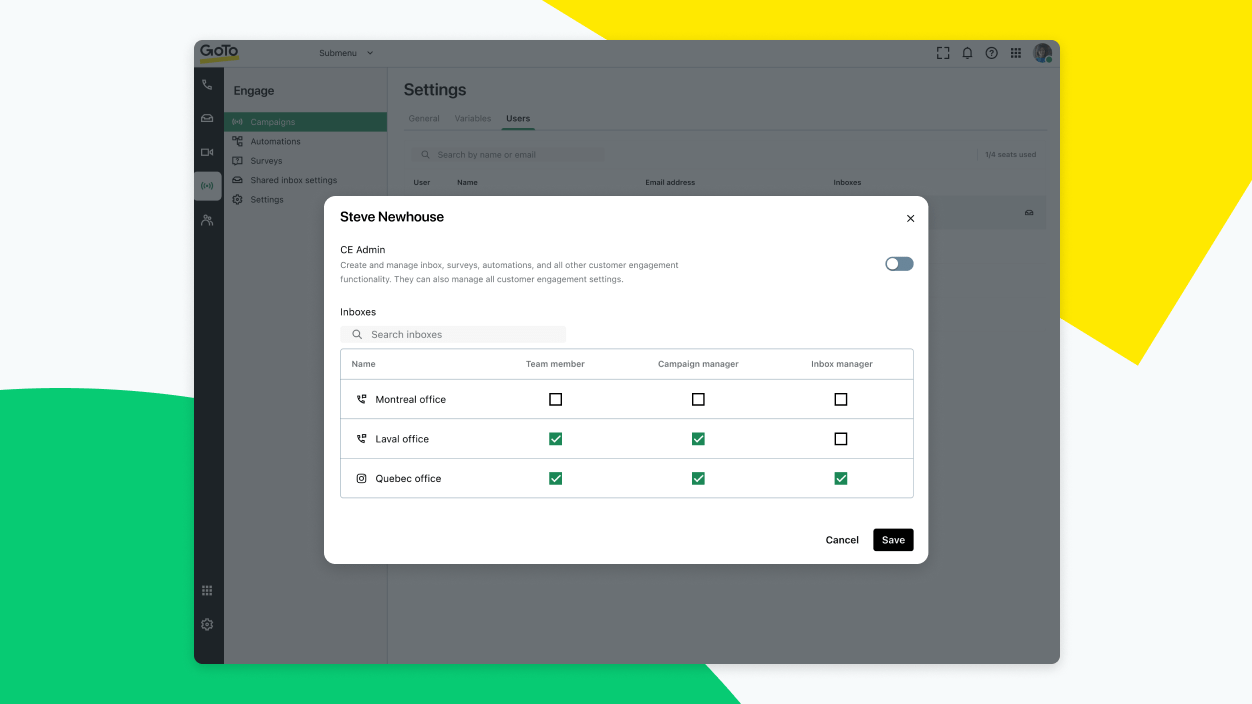
Multiple Shared Inboxes: Boost collaboration and accountability.
As your team grows, you can easily create new shared inboxes to handle the extra workload and collaborate in real time. Set up dedicated inboxes for different teams or departments for better organization and smoother communication. See who’s working on what at a glance and avoid duplicate efforts.
More new features and enhancements in Customer Engagement
- Shared Inbox Filtering: Filter conversations in the shared inbox based on channels or phone numbers.
- Multi-Number Inbox: Enable multiple numbers in the shared inbox for better conversation management.
- 20K Campaign Recipients: Send campaigns to 20,000 customers at once.
- Increase Import Capacity: Import 10,000 contacts from your web or desktop application.
Get started today with the new features and functionality in GoTo Connect!
We’re excited to share these new improvements, so join us in our upcoming webinar where we’ll cover the latest updates and more!





