STOPit Solutions
STOPit Notify - Emergency Management & Mass Communication Platform
The STOPit Notify platform uniquely combines mobile, desktop, and cloud-based emergency reporting, management, responder communication and detailed location awareness with simple and powerful multi-channel mass notifications.
The STOPit Notify - GoTo integration is a beautifully simple way to connect your phone system to your emergency management and communication platform. It’s easy to setup and powerful in its delivery.
Features
- 911: Automate emergency creation and notifications for any 911 call from any GoTo line, informing all internal responders of the person in distress and location of the caller.
- 101: Test the system by dialing 101 to see a TEST emergency declared through STOPit Notify so all emergency action plans can be practiced.
- Other: Setup other extensions and even program physical buttons on phones to automatically categorize other incidents in STOPit Notify such as Fire or Active Shooter.
- Compliance: Immediately become compliant with Kari’s Law and Ray Baum’s Act.
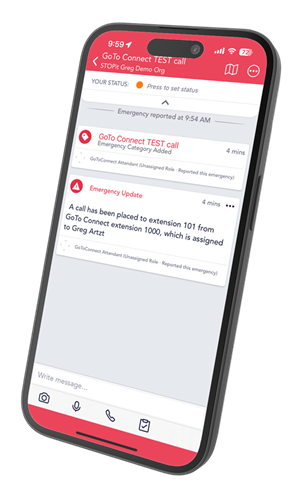
- Login to STOPit Notify Admin Console at admin.stopitnotify.com.
- Click on Admin Settings.
- Click on Tools > Integrations.
- Scroll down until you see GoTo.
- Click Activate.
- As GoTo Administrator, authorize your access to GoTo.
- Choose the associated GoTo Org from a dropdown of all GoTo Orgs (if applicable) that you’d like to attach the relevant Notify Org (or Enterprise).
- Click Actions > Enable 911 Monitoring.
- Click Actions > Load Extensions GoTo Connect.
- Click Actions > View Extensions.
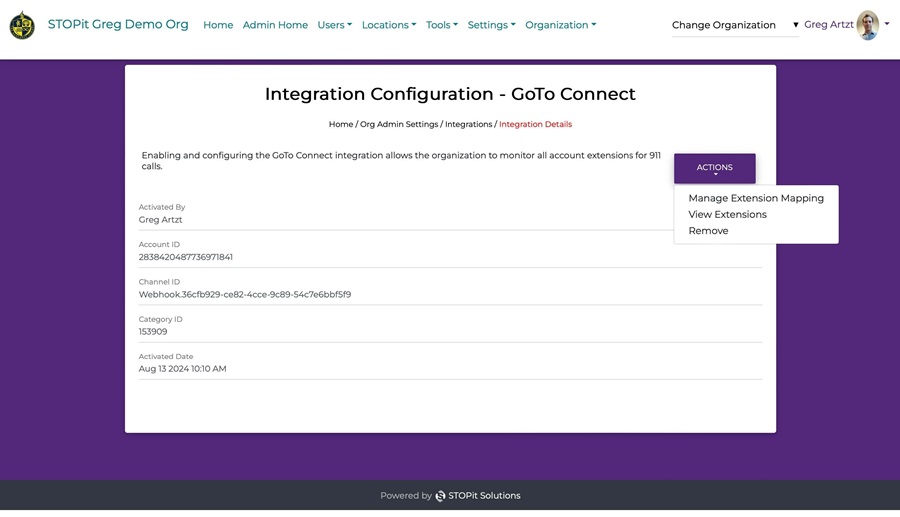
- On this page, you can Select or De-Select certain Extensions to be monitored for this Notify Organization.
- Click Actions > Manage Extension Mapping.
- From this page, you will see that 911 and 101 are hardcoded to the appropriate newly created GoTo Categories of Emergency (101 being a Test category) in STOPIt Notify. You can additionally add other phone numbers in the extension section to associate them with a different category of emergency in Notify.
- Whenever any phone number on that page is dialed, it will automate an emergency in STOPit Notify and categorize according to the mapping assigned.
- That’s It! You are all set to leverage both GoTo and STOPit Notify in a seamlessly integrated environment.





