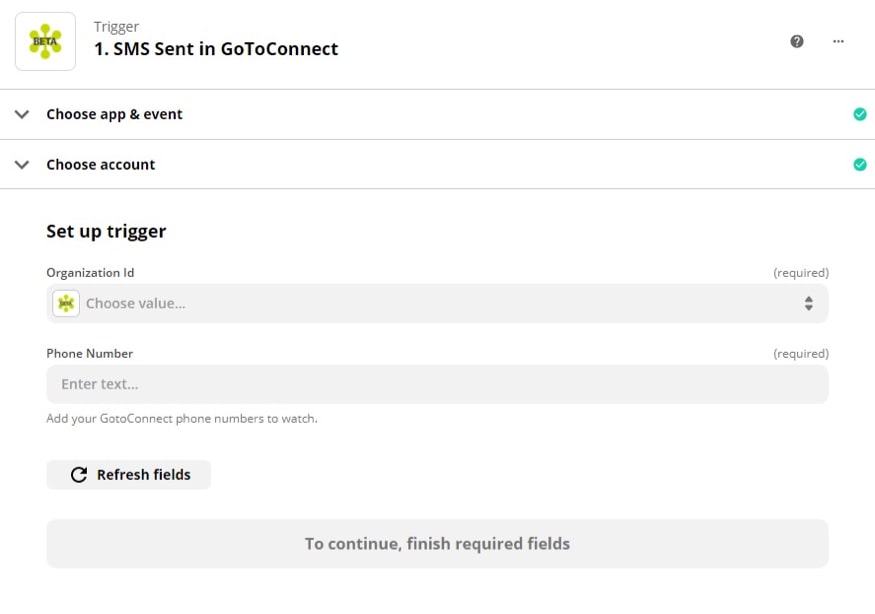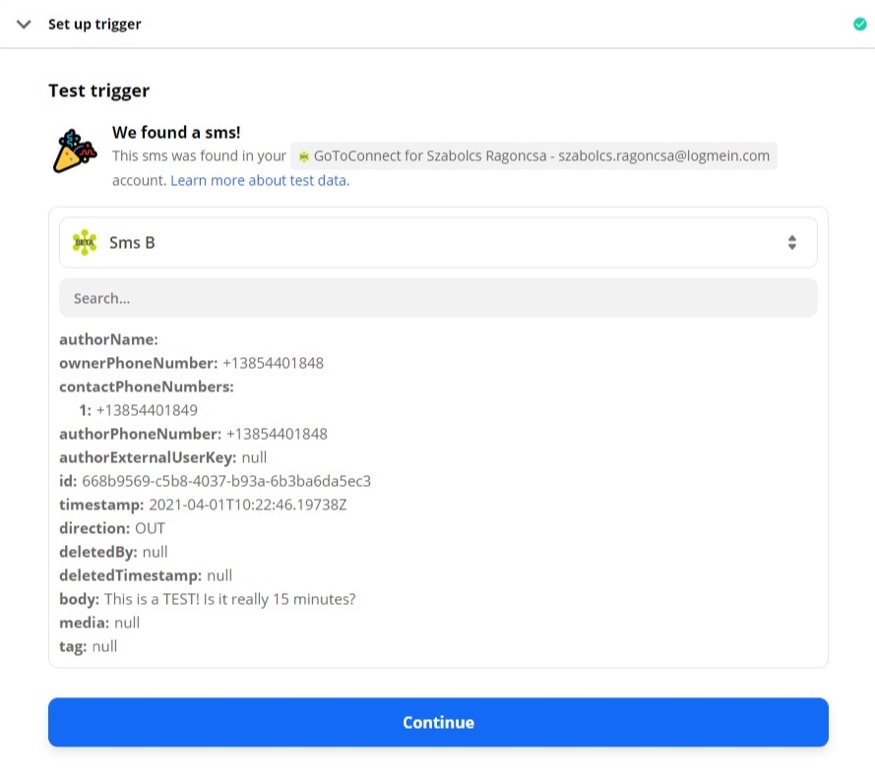Zapier
Use GoTo Connect's Zapier integration to connect with other apps and automate workflows
Overview
Zapier is an easy-to-use web service that allows users to automate actions between their different web apps. With the GoTo Connect – Zapier integration you can create triggers based on calls, texts and voice messages and actions that allow sending texts to automate your workflows without the need for developers. It is a plug & play integration to your favorite web applications.
With GoTo Connect, you can choose from the following actions/triggers:
| Actions | Triggers |
|---|---|
| SMS received SMS sent Voicemail received Incoming call ended Outgoing call ended All direction call ended |
Send SMS |
How to install
Use GoTo Connect's Zapier integration to connect with other third-party apps and automate workflows. It's easy to set up; and typically users are up and running in about 10 minutes.
Creating a Zap
- Go to Zapier.com and create an account.
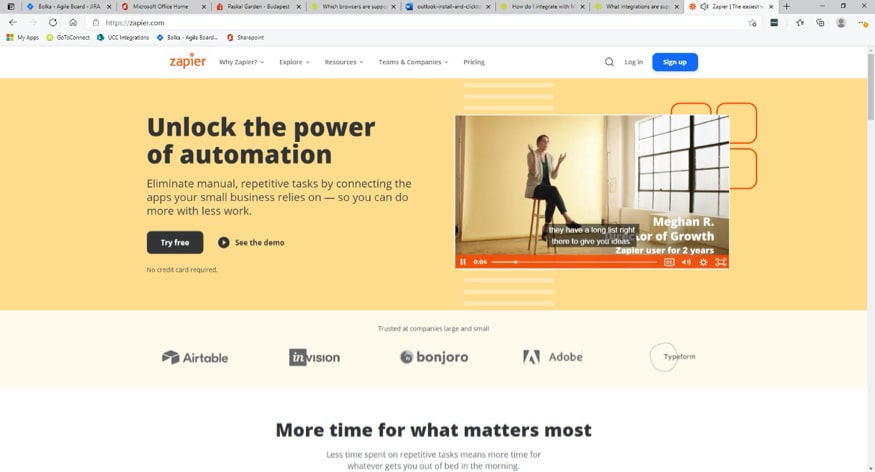
- On the Dashboard screen, chose which apps should be connected.
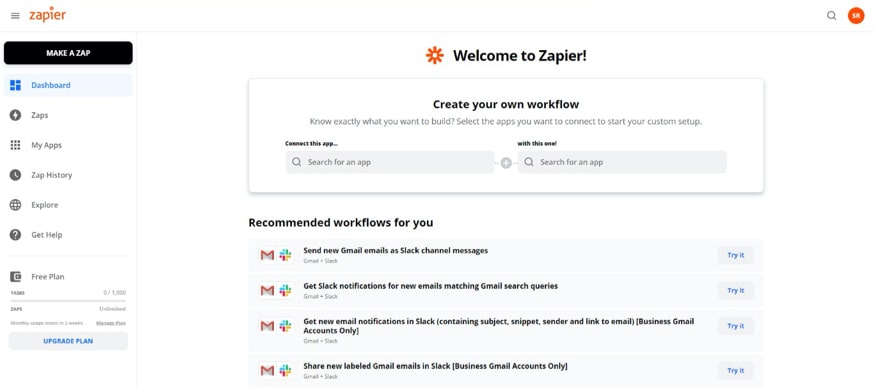
- Next, based on the workflow you would like to create, you’ll choose a Trigger event to start your Zap followed by an Action to tell Zapier what to do next.
Within GoToConnect, you can choose the following options: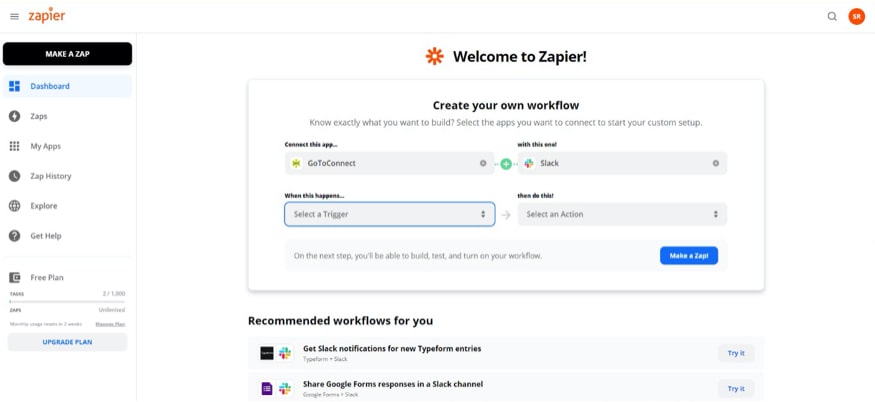
Actions Triggers SMS received
SMS sent
Voicemail received
Incoming call ended
Outgoing call ended
All direction call endedSend SMS - Both the Trigger and the Action need to be set up by providing the application’s user credentials. After that, you’ll configure attributes. Before making the Zap live, you can test the trigger to confirm it’s working properly.