Engage from anywhere on any device
Download the GoTo Training app or present and join trainings straight from your browser.
-
On your desktop
-
On your phone
-
On your tablet
Prepare your students for success
GoTo Training has everything you need to plan, host, and share engaging virtual trainings.
Before your class
Understand your audience and get them ready to make the most of their training.
- Email invitations
Spread the word and share customer invitations through email and social media. - Custom registration forms
Capture key information and learn more about your customers and trainees with tailored questions. - Integrated payment processing
Charge for your courses and manage registrant payments by integrating your PayPal account through RevStream. - Content sharing
Share videos, Powerpoint presentations and course catalogs ahead of time and set your students up for success. - Mobile training
Attendees can learn from anywhere by joining training sessions from their phone or tablet.
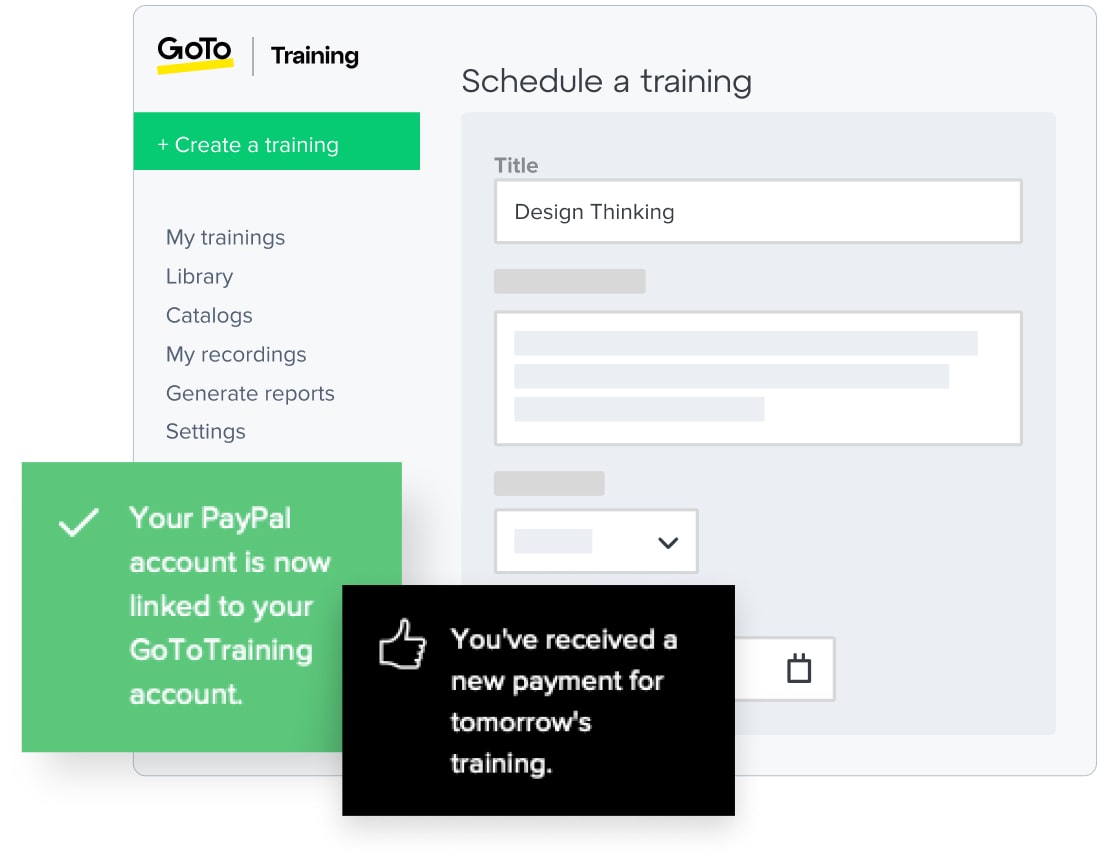
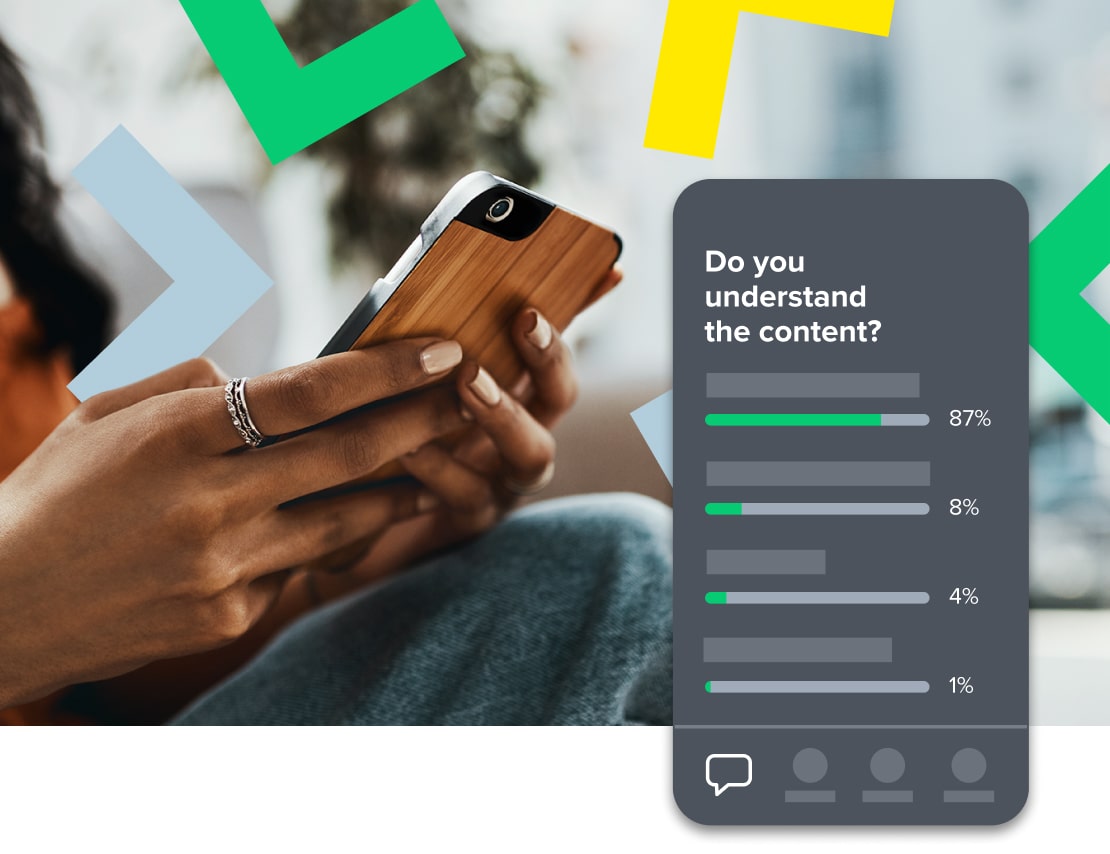
During your class
Keep everyone engaged and help them make the most of their training.
- Screensharing and presenting
Share your screen (or just a single window) with your audience for presenting in real time. - Breakout rooms
Encourage small group interaction and collaboration with Breakouts. - Live tests and in-session polls
Use tests to see how well trainees are retaining information during the session and get immediate feedback with polls. - Chat
Exchange messages one-on-one or with the whole group while class is in session. - Hand raising
Attendees can get your attention when they need to ask a question or get some clarification with a virtual hand raise.
After your class
Keep the learning going once training is over.
- Cloud recordings
Record your trainings and upload them to the cloud for repeated viewing. - Session reporting and analytics
See how the class did with detailed reports on session attendance, test results and evaluations. - Certificates of Completion
Reward your attendees and students with Certificates of Completion sent straight to their inbox. - Content libraries
Organize training materials, tests and recordings to be reused for later trainings.
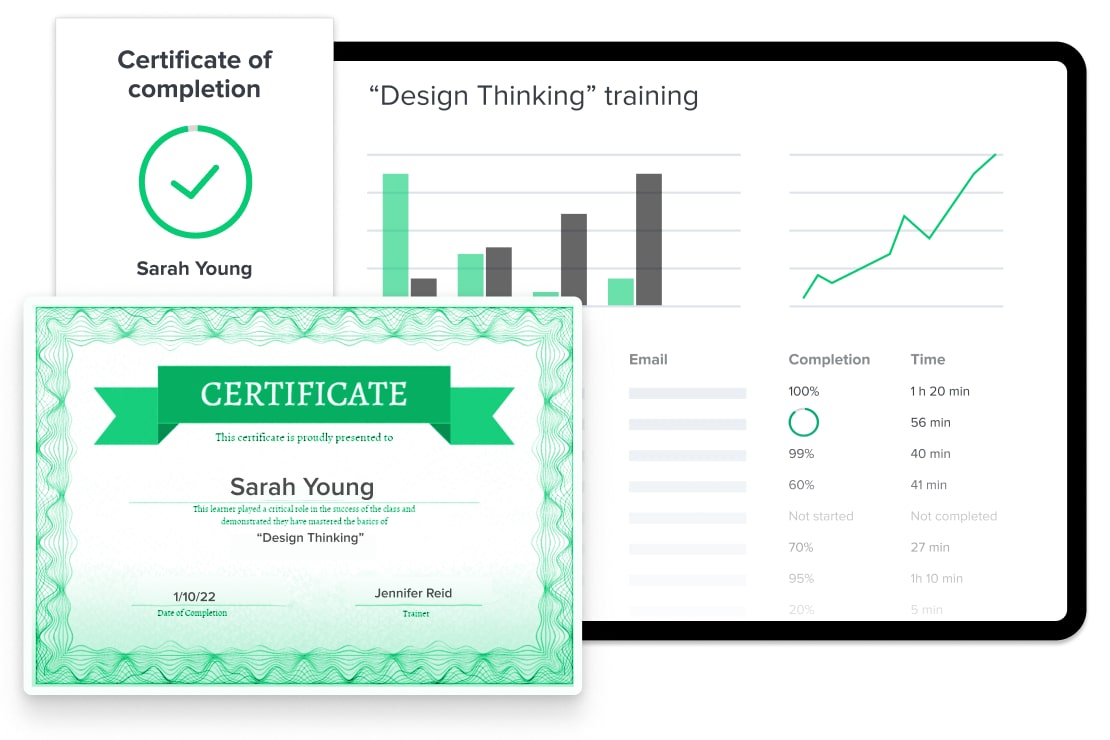
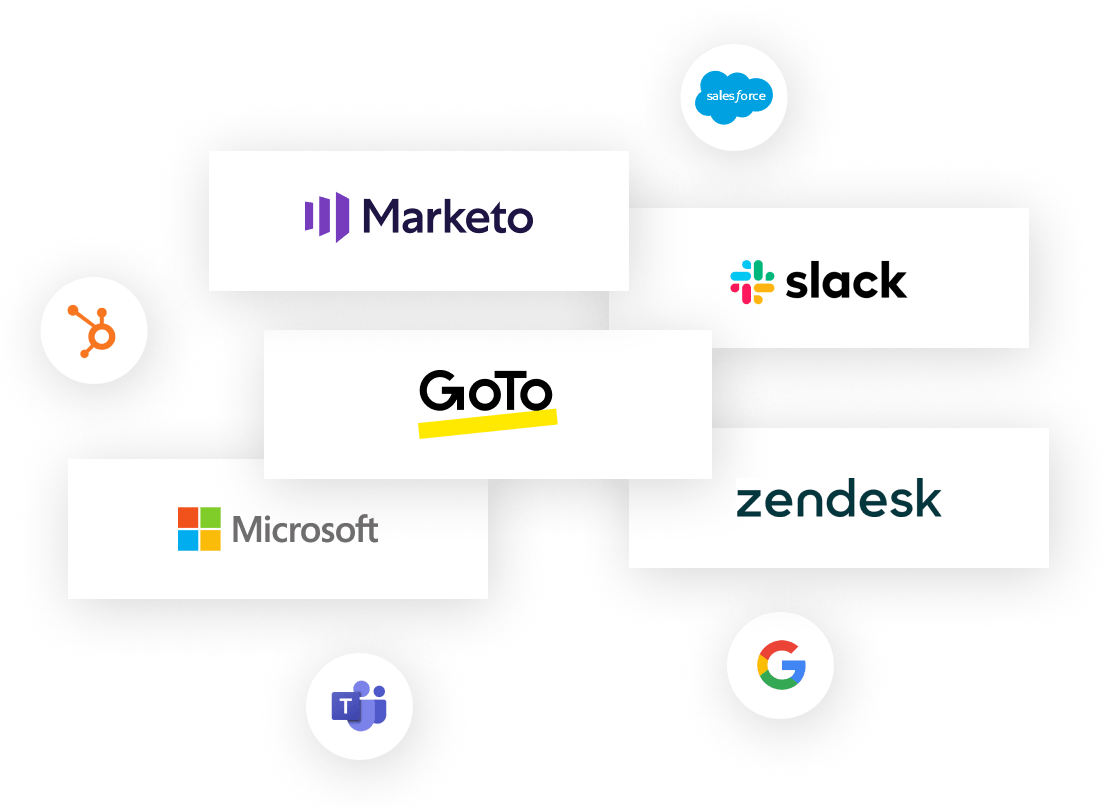
Integrate with your workflow
Integrate GoTo Training with the tools you already use – like Docebo, Cornerstone and Cirqlive. Plan and schedule meetings right from your LMS or integrate GoTo presentations into your current learning platforms.





